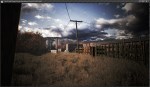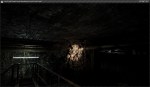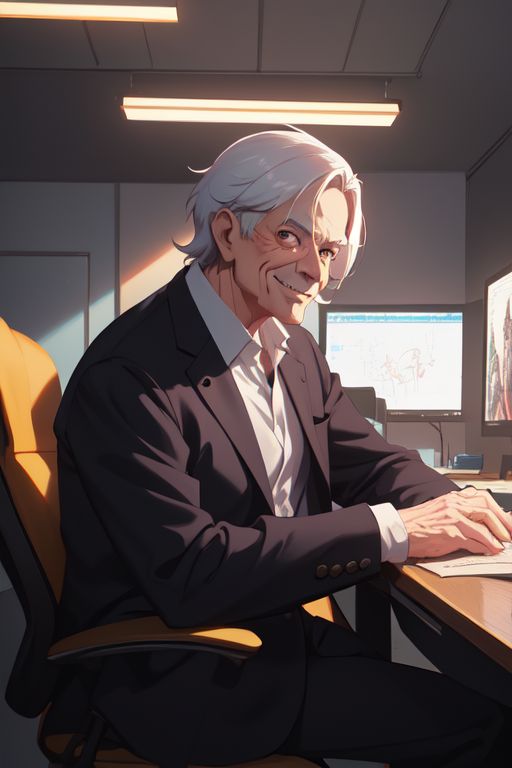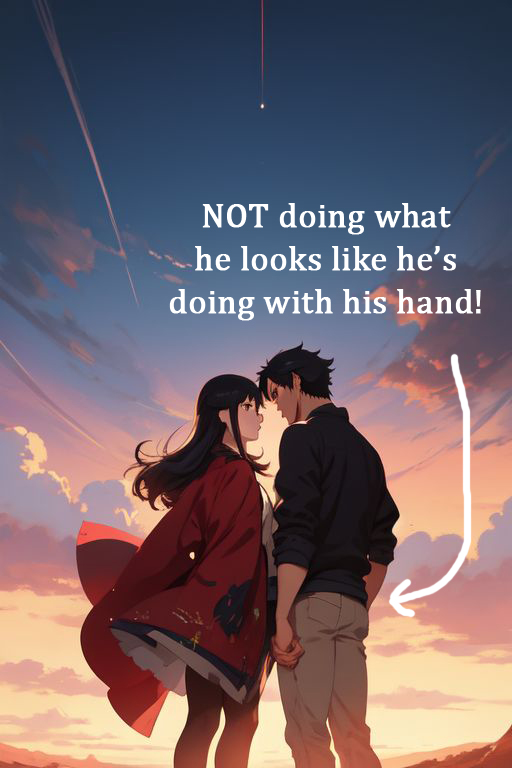Hello everyone! I think the first official trailer was a great success judging by the views and all the kind comments that were left (which I really appreciate, by the way!) I will be releasing another trailer down the line that will serve as the release date reveal with more content. I’m not sure when that will drop, since I’m still focusing on tidying up the remaining few maps, but I’m trying hard my friends!
The one that I’ve been working on since the trailer is the Pinefield District map (now simply called District) which ironically contains way more birch trees than pines 😆 In terms of the layout, it makes much more sense now and connects to the Supermarket area.
I remember how non-sensical the mod maps were, with the main road leading to a dead-end with no way for the vehicle to turn around, cut off by a large field of wheat that had an office building in the middle of it for some reason, only for the road to resume on the other side of the wheat field and lead to a supermarket! What in the hell was I smoking when I made that…😆
Anyway, after this map is complete, I’ll clean up the Apartment map (this time, Donovan is returning home to his own apartment for supplies instead of stumbling onto a random one)
What a crazy time it’s been since the last update1 I finally managed to put together a trailer that I was pretty happy with and you can see it below. As of right now it’s over 1200 views and 200 likes, which is crazy numbers for me! I didn’t know that many people would have paid attention, honestly! 🙂
I’ve also updated the Steam page which you can check out here: https://store.steampowered.com/app/2082530/Out_Of_Hell/
Initially, I recorded gigabytes of footage, but the settings I used for OBS didn’t provide the crispness for the visuals that I wanted (there were a lot of compression patches) and I ended up discarding it all. With some help from a couple of Discord members, I was able to figure out some nice settings and also realized that the post-process noise filter I was using in-game was probably not helping the situation!
Anyway, it got fixed and I set out recording key scenes that I wanted to show once again. I gotta tell you, it was really hard not to go overboard! I wanted to show as much as I could from all the maps, but I had to restrain myself.
It was a huge weight that was lifted off my shoulders when I completed the trailer, as it marks a major milestone for me. Now I’m back to polishing the remaining maps! I’ll get there, guys! Thank you for your patience and encouragement!
I loved polishing this map the most because I like working with contrasts and this level really let me do that with all its narrow, dark corridors and grimy setting. It’s all done (had some issues with pathing and monster behaviors, but that was all fixed) and so now I’m moving onto the next step.
I should mention that I’ve made major overhauls to some gameplay mechanics and took some things out and added some other things in. I like watching Tim Cain’s (whom I actually met in person once, but he probably won’t remember me 😉 ) video logs while I’m working on my stuff and he brought up some really eye-opening design advice that I took to heart.
This was something that was mentioned by the testers during the first beta, and now hearing it from someone like Tim Cain only reinforces what they were telling me. I’ll go into depth about what I took out and what I improved upon and why during the Developer Journal down the road. Just know that the things that I did change have made the game a much more fun and tighter experience.
I’d also like to announce that I’m working on the first official trailer at the moment and it’s look really nice so far! You can expect it fairly soon!
Back in the original mod, there were some files in a journal detailing what Hell looked like. It was described as a place of demonic organics, and while I touched on some of it in the game at certain places, Hell was never actually shown as described. Well, I’m happy to tell you that you will absolutely be knee-deep in this shit for a lot of this game! (I included some screens from the tail-end of the Bloodmarsh just to illustrate)
It never ceases to amaze me with what I could accomplish using UE4 (and I’m using an old version!) I really couldn’t be happier with how it all turned out and it is extremely close to what I had imagined. When this thing finally hits, it will be an an insanely raw, unfiltered horror gorefest. You’ll see! 😉
I spent much of my time since the last update completing the Sewer map and while the visuals were easy enough for me to do, I had some issues crop up (OF COURSE) with the AI logic that took me freaking forever to fix. I got so burnt out coming home after a long day at work, dealing with the heat and then spending my remaining time trying to fix stuff in Blueprints.
It was slow progress overall, but I got it done and now I’m working on tidying up the Abbatoire (Hellish plane connected to the Sewer) and then I’ll be assembling the second beta for the testing team. I have another 6 maps to optimize after that and then…(RELEASE?!)
I’m starting to plan out a trailer as well and even have a song picked out, but I still don’t know about a public demo yet. Too many factors to consider that I don’t want occupying my brain right now!
Hello everyone! I was compiling a video for a friend and remembered that I promised I would upload a video of the NPC characters of the top contributors from the funding drive! I apologize for letting it slip my mind!
The Bloodmarshes are complete (along with the Boss encounter) and I’m polishing the Sewer map at the moment. It has been the simplest one so far due to it’s enclosed nature and environment, and for those who remember how claustrophobic that map was in the mod, just wait until you’re chased around in this one! I’ll post updates of that next!
Hello everyone. I’m sure you didn’t see this coming, but I have decided to make the difficult, heart-wrenching decision to abandon “Out Of Hell: FOREVER YOU LOVE ME” and re-convert it back into a typical, boring first-person zombie horror game.
This was done for personal reasons, and while I know how much you’ve all been looking forward to this visual novel and all of it’s non-hentai tentacle action, the bright side is that there will still be some tentacle action in this new horror game, just not nearly as much as before.
Below, you can see that this was supposed to be Hiro’s father, Takashi Takahashimoto, a stern, lecherous, but well-meaning CEO of an electric desk fan company who carries a dark secret!!!!
The plot would have been filled with twists and turns, ultimately revealing that Takashi had used his wealth and political influence to orchestrate everything up to this point as a test of Hiro’s worthiness to succeed his corporation. The final showdown would have taken place on top of an active volcano, where Takashi and Hiro would engage in an intense battle of wits through a game of Pai Gow Poker!
Ultimately, Hiro defeats him by summoning the Spirit Of A Samurai Gambling Addict to advise him on the final bet, but Takashi escapes in a helicopter, leaving Hiro with a shocking revelation: that he is not actually Hiro’s father but the original Hiro from Space Tokyo in the year 2184! The younger Hiro is actually a clone created from Takashi / Hiro Prime’s DNA, who had escaped a secret laboratory on Magnus-7 and traveled back in time, but got amnesia from time-displacement!
Hiro Prime bids farewell and escapes with a suitcase containing a sample of the G-Virus, leaving humanity’s future uncertain. Hiro and his secretary then watch as the helicopter disappears over the horizon and contemplate moving to America to open up a chain of Catgirl Bubble Tea stores.
So that’s the disappointing news everyone. I apologize for getting your hopes up and I pray that this new horror version of Out Of Hell will still pique your interest. So sad.
Anyway, The Bloodmarshes was an interesting map to polish. Originally, it was less…I dunno, RED, but it wasn’t quite capturing what I had in my head. I’ve finally managed to transform this place into the disgusting, hellish environment I envisioned, but it was a challenge to avoid making it look too monotonous.
Trying to keep it visually interesting and with a sense of depth on a limited color palette was a learning experience. It’s like trying to live off 20 dollars for an entire week, and all that you’re allowed to buy is onions.
Warning: NEW HORROR VERSION MAY CONTAIN HENTAI
Hello everyone! I’d like to announce something that I had been doing behind the scenes for the last while. This may come as a surprise to some of you, but I hope that it is a welcome surprise!
I had been secretly converting Out Of Hell into a non-Hentai visual novel and I am finally ready to show the results. In this day and age, I find that the game industry is too saturated with horror games and far too focused on violence.
As an independent developer, I have an obligation to take my games in directions that the mainstream will not.
Therefore, I proudly present:
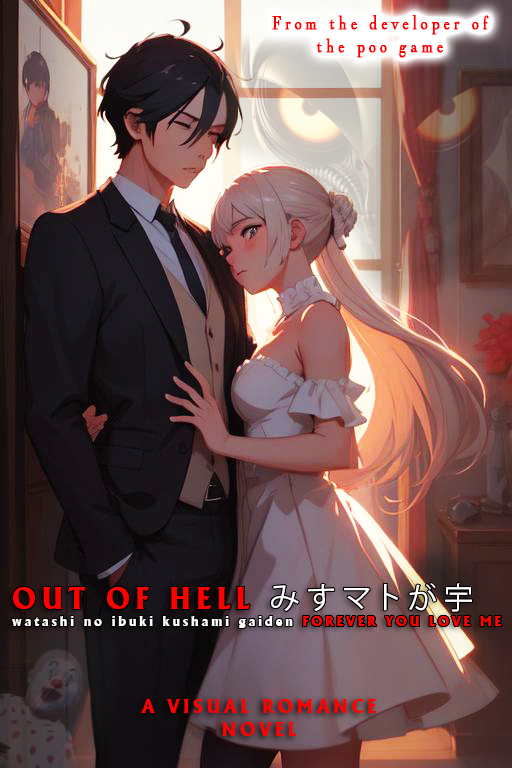
In this game, you take on the role of Hiro Takahashimoto, a charismatic art dealer who is known for his icy-cool demeanor and utter indifference to the shameless sexual advances of his secretary; a quirky, big-chested 1,500 year-old celestial being in human form.
Join him as he navigates the scandal-ridden, cut-throat realm of antique art restoration, while contending with the impending invasion of General Yujio and his evil Tentazoid army, AND strives to win back the love of his highschool sweetheart before she moves to America!
Warning: MAY CONTAIN HENTAI